Meizu M6 (M1711) 100% Test firmware
A special firmware for Meizu M6 (M1711) model. It's a firmware you should keep because it's already tested firmware and everything is convenient with one click.
If you can't flash for Meizu M6 (M1711) phone for various reasons, please remember the firmware now. If you can't update the firmware or flash other firmwares, flash this firmware via Sp Flashtool. Everything will be fine.
The screenshot shown below is the flash of the phone returned from other shops. So, friends, if the error described with this type of model happens, it is shared so that it can be done conveniently and easily.
The flash method is described step by step below, so you have to flash it according to the method described. May all be well.
Support Function List
-Dead Fix
-Logo Fix
-Flyme Logo Fix
-Deadboot Fix
-Software Error Fix
-App has Stop Error Fix
-Factory reset support
-Imei Fix
-Frp account fix and another error all fine.



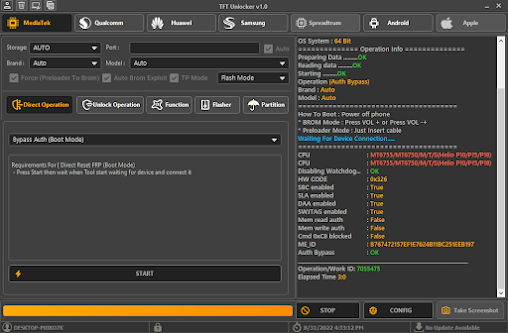
.jpg)
![ACT UNLOCK TOOL V2.0 [LOADER ADDED] Crack Free Download](https://blogger.googleusercontent.com/img/b/R29vZ2xl/AVvXsEgLbPwXcVkeY1Rzm0bV65p-onMZTAxNdY3SrPUgvhWr9U97pGf1WH1RQXqBk6_QwRVHFZp108jPDGrD7YuDYBpCUKJF34R_a1oWTlCyWIeWqf88-IT3CDV_QI37fYca5FFnn8btVCU6sNmHM1hC1YHYAf9ESS63U9deawcG4DZBJ45ALoeqDgZ_DA1k8Q/w100/Screenshot%20(59).png)
.png)
.png)

0 Comments